






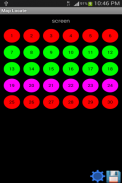
Map Locate Ad

Description of Map Locate Ad
This app is not created to replace Google Maps or other feature rich mapping apps. What this app does is to serve a simple need for certain group of users. Use case is you own jpg,png image files of tradeshow,house,store,apartment,garden etc floorplan and you want to draw pins on different location within the floorplan. Upon tap the pin you want to store some information for that location. So from user perspective, you see the floorplan with pins on them.
App works by assuming the jpg,png floorplan image files are split into many squares along X and Y axis. Each square is then where the app will draw pin in them.
To use, tap Setup New Map. Give a map name, tap Select Map(image) to bring in your jpg,png image file from Gallery. Give a value for number of squares for X and Y axis. Tap Preview Map to preview and notice app take origin (0,0) as bottom left corner. Tap Save to save the map.
Then go to tap View Maps. Tap Edit to change the number of squares for X and Y axis (if you wish). Tap View to see your map. This is where you start to add pins to the map. At the top, specify the X,Y value then tap Add Pin. Pin appear on map. Tap on that pin and a pop-up appear. Add your own location specific information and tap Save. Pinch to zoom in is supported. This help you to see the pin and surrounding close-up. To get back to original, tap the 1:1 button on top. Tap the Grid button to toggle grid on and off.
Important points to note:
- Since most floorplan images are huge, try to scale the image in advance to dimension close to the smart-phone screen size. This ensure when the app render the image it is close to original and your pins drawn on top will look nice.
The application support English, Simplified Chinese, Traditional Chinese display.


























